
Repertoire Builder v1.0
Back in October 2023, I decided it was time to dust off my programming skills — and what better way to do that than by mixing them with my chess addiction? I kicked things off with some fun little projects like Guess the Elo and Guess the Eval, slowly getting back into the groove.
By the end of 2024, I’d already cranked out 40-plus different chess-flavoured mini-apps and tools. That’s when it hit me: my skills were finally up to something bigger. So in December 2024 I started sketching out what would become the Repertoire Builder. After months of late-night coding (and probably too much coffee) the Alpha landed in March, the Beta followed in May, and now I’m thrilled to share the first fully-featured release: Chessboard Magic Repertoire Builder v1.
TL;DR: Want to jump straight in? You can try it now — totally free — at chessboardmagic.com/repertoirebuilder
If you have any questions, you can reach me via our Discord Server — I’m always around.
The Platform at a Glance
When I first started designing this application, I didn’t have a ton of chess experience. I bought ChessBase, I used Lichess Studies — and while they were helpful, I quickly hit limitations. So I took a step back and thought: what would my ideal end-to-end repertoire builder actually look like? Then I started building it.
Here’s what I came up with — five connected modules that form a complete loop:
- The Builder
First, I wanted a proper Builder. Something that makes it easy to create and manage your repertoires without getting lost in complexity. It had to feel simple and seamless — but still powerful. So I made sure it’s supported by engine analysis, reference games, your own games, and other tools to help you enhance your lines incrementally. For people who don’t even know where to start, I added opening templates and wizards to guide the way. - The Trainers
Once you’ve built your repertoire, you need a way to actually remember it. That’s where the Trainers come in. These are designed to help you reinforce the lines through active recall and repetition — the stuff that really makes things stick. - Practice Mode
But I realized Trainers alone weren’t enough. So I created a Practice Mode where you can test your repertoire against different types of opponents — like Stockfish, Lichess databases, or even your own games. You get to feel how your prep holds up in live conditions. - The Opening Tree
To take it further, I added an Opening Tree. This lets you import massive numbers of games from Lichess, Chess.com, or PGNs and get real-world statistics. It’s a great way to test, refine, and validate your lines using practical data — right when you’re building or practicing. - The Library
Finally, I needed a place to tie it all together. So I built the Library — a full analysis board where you can review your games, compare them against your repertoire, study lines from your opening tree, and bring in material from courses or books. It’s your hub for deeper study.
These five modules are tightly integrated — Builder Trainers Practice Opening Tree Library back to Builder — creating a circular, self-reinforcing system. Whether you’re learning something new or tightening your existing prep, each part feeds the next.
That’s the vision I had — and the platform I’ve built.
Builder Module
At the heart of the platform is the Builder — the workspace where everything starts.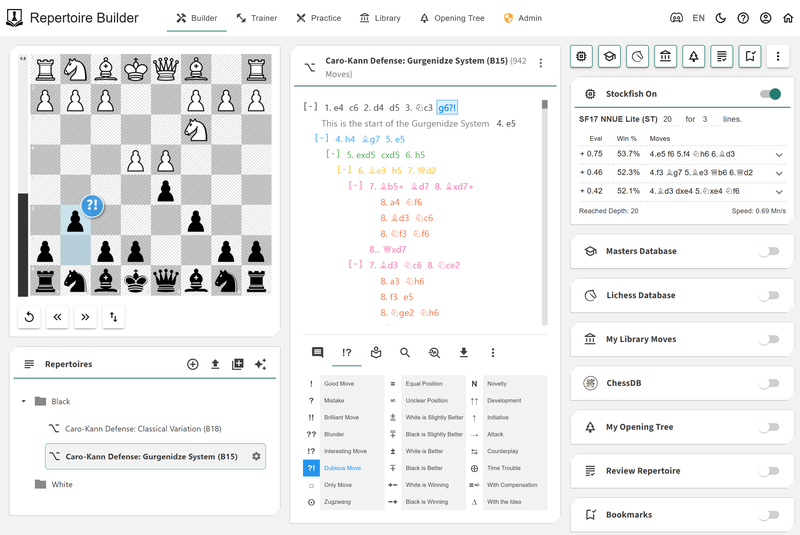
You can create multiple repertoires, each one acting like a separate file for your white and black opening lines. Whether you're prepping for tournaments, training against specific opponents, or just exploring ideas — it's flexible by design.
The integrated chessboard lets you play through moves directly, while the Move Card gives you a clear view of your lines and variations. From there, you can add comments, annotations, and tags to help structure your thinking and keep things organized.
To help you validate and improve your repertoire, I’ve added a suite of analytics cards, all tightly integrated into the Builder:
- Stockfish Analysis
- Lichess Masters Database
- Lichess Players Database
- ChessDB
- Your Personal Library
These let you cross-reference your lines with real-world data and engine evals — a great way to catch blunders, fill in gaps, or discover new ideas.
Other features include:
- Bookmarks — mark positions you want to come back to for deeper review
- Transpositions — automatically detects and links equivalent positions across lines
- Visualisations — see the structure and shape of your repertoire at a glance
- Review Card — highlights weaknesses, shallow branches, and inconsistencies in your repertoire
- The ability to run your entire repertoire through Stockfish for a full evaluation sweep
- Tools to split repertoires into smaller chunks for targeted training or editing
- Options to toggle between view modes depending on how you want to engage with your lines
In short: the Builder brings together powerful tools and a smooth experience — everything you need to build, explore, and grow your repertoire in one place.
Trainer Module
Once you’ve built enough of your repertoire, it’s time to lock that knowledge in. That’s where Trainers come in — a set of focused tools designed to reinforce, challenge, and improve your memory of your lines.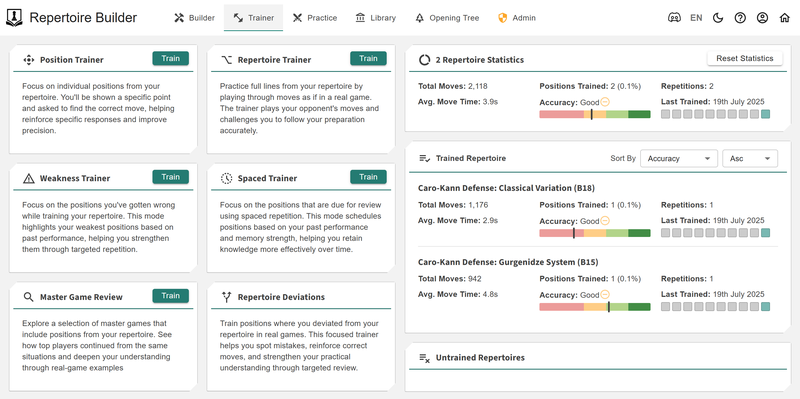
Here’s what you’ve got:
- Position Trainer
This one picks a random position from your repertoire and throws it at you — no context, just: “What’s the move here?” It’s great for spotting whether you actually remember your prep in isolation, not just when playing through a full line. - Repertoire Trainer
Play through your repertoire from the start — just like reviewing flashcards, but with moves instead of words. It helps you develop flow and recognize the structure of your lines move-by-move. - Weakness Trainer
This focuses only on the positions you’ve struggled with. Whether you’ve made the wrong move or hesitated, it brings those weak spots back up for targeted review — so nothing slips through the cracks. - Spaced Trainer
Powered by FRSR (Forgetting Rate Spaced Repetition), this trainer takes your performance across the other trainers and builds a schedule for optimal recall. It’s like Anki, but for your openings — making sure you're revisiting lines just before you’re about to forget them. - Masters Game Review
See how top-level players handled positions in your repertoire. This trainer grabs a random master game relevant to your lines, so you can study practical applications of your prep in real-world, high-level play.
Each trainer has a specific role, but together they create a full training loop — helping you move from knowing your repertoire to owning it.
Practice Module
The Practice Module is where you put your repertoire knowledge into action.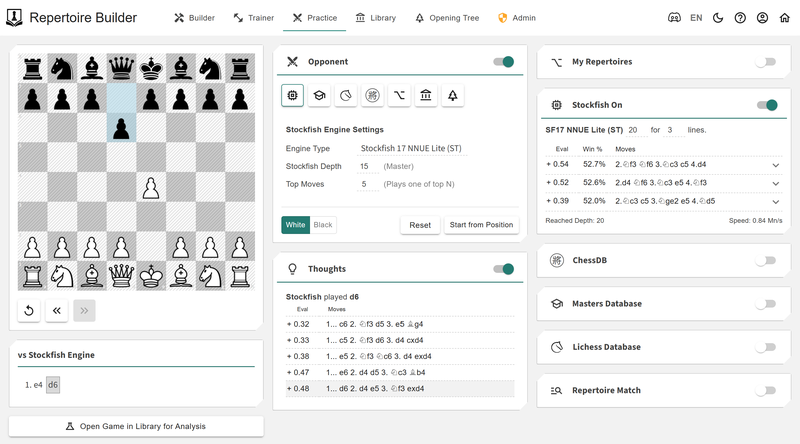
You can practice against:
- Stockfish
- Masters Database
- Lichess Database
- ChessDB
- Your Library
- Your Opening Tree
(Additional bots are in development and coming soon.)
During practice, you can also view the candidate moves considered by your chosen opponent — giving you a sense of the alternatives they would have played.
Once you’ve played through a game, quickly review it using analytics cards, or jump into the Library for full-scale analysis. You can enter Practice directly from the Builder or Library for a seamless experience.
Opening Tree Module
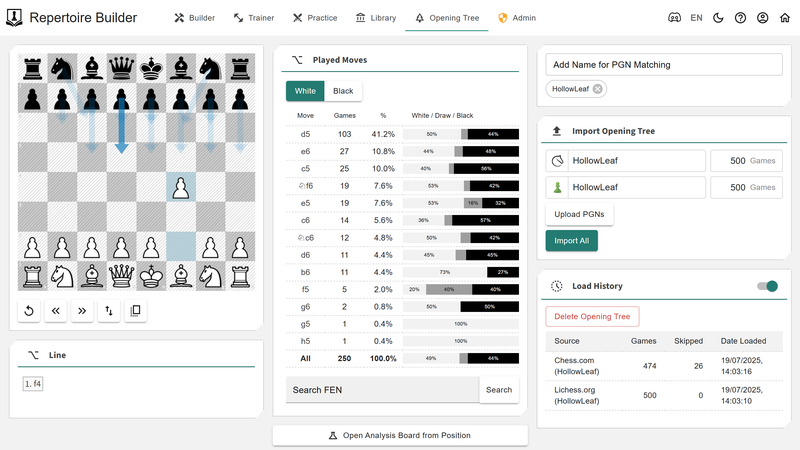
The Opening Tree Module lets you import and process games from:
- Lichess
- Chess.com
- Custom PGNs
The goal is simple: to build a detailed profile of your own games — whether they’re online blitz marathons or serious over-the-board battles — and compare them directly against your repertoire.
It helps you spot gaps, overlaps, and patterns in your play, giving you real data to refine and reinforce your prep. Whether you’re checking what you actually play versus what you meant to play, or studying common responses, the Opening Tree gives you the full picture.
Library Module
The Library Module is your all-in-one analysis space.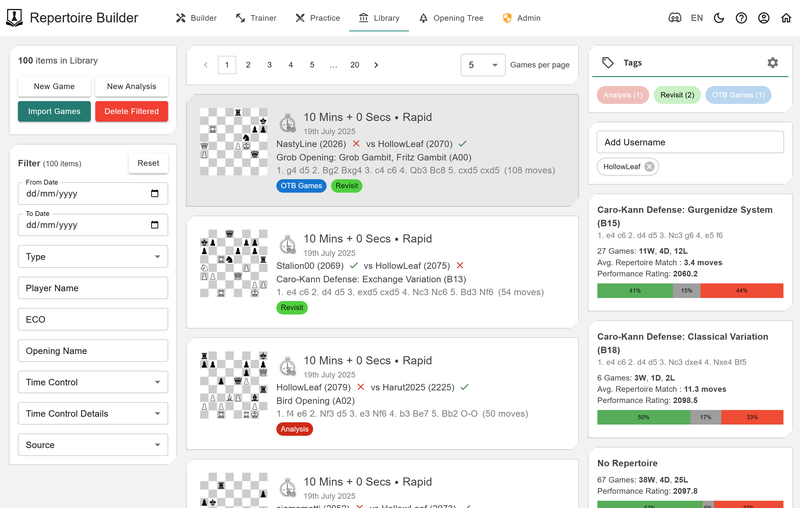
You can import games from your practice sessions, online platforms, or PGNs — then filter, tag, and view performance and statistics against your repertoire. It’s designed to help you spot patterns, track your progress, and stay organized as you study and improve.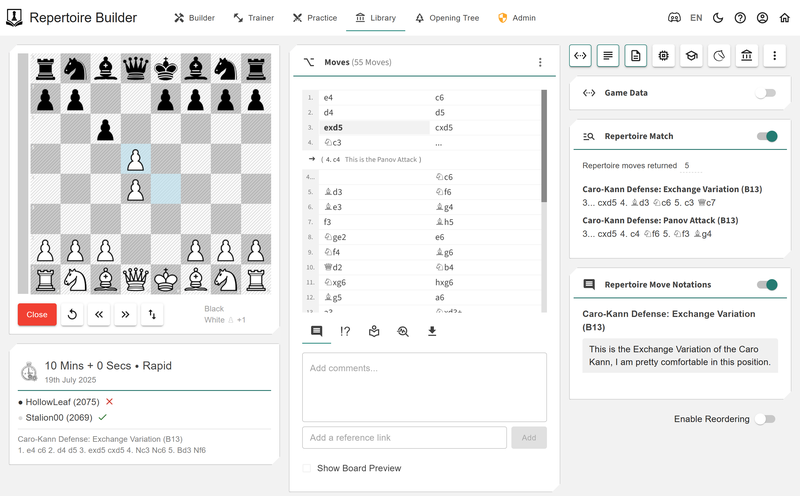
You get access to all the same powerful cards as in the Builder — so you can review your games with engine support, databases, and your own library of lines. You can also annotate your games by pulling in comments directly from your repertoire, and instantly compare your moves to the lines you’ve prepared.
And when you’ve discovered something worth keeping? You can merge your analysis directly into your repertoires — closing the loop between study and preparation.
And There's More...
As well as the core modules that support your repertoire building journey, the platform comes with a bunch of extra features to make the experience even smoother:
- Import & Export Anytime
Your repertoires and analysis are yours — bring them in or take them out. You're never locked into the platform. - Mobile Responsive
Use it anywhere, anytime. The interface works great on phones and tablets, so you can study and train on the go. - Multilingual Support
The app is already translated into 12 languages, making it accessible to players around the world. - Light & Dark Mode
Switch between themes based on your preference — or your eyes at 2AM.
Final Thoughts
Whether you're just getting started with your openings or you're deep into refining your repertoire, this platform was built to support the full journey — from building and training, to practicing, analyzing, and repeating the cycle.
It's the kind of tool I wish existed when I started — so I built it, piece by piece, with feedback from the community and a passion for chess and learning.
And it’s still growing. I’ve got plenty of ideas in the pipeline, and the platform will continue to evolve with new features, improvements, and community-driven updates. It is, and will always be free to use with generous limits, and a future paid tier with additional functionality and increased limits.
Special thanks to @FRahde and @mattchessic for their endless feedback, suggestions, and support throughout the journey — this project wouldn't be the same without your input.
If you’ve made it this far, thank you — now it’s your turn to explore it.
Try it now, free: chessboardmagic.com/repertoirebuilder
If you have any questions, feedback, or just want to hang out and talk chess, you can reach me via our Discord Server — I’m always around.
This is just my first official release, and there will be plenty of more ideas coming down the road,
Kind regards,
Toan Hoang (@HollowLeaf)
You may also like
 Everdell
EverdellHow Do Chess Engines Really Work?
Have you ever wondered what was the logic at work in a chess computer program? If that's the case, t… GM Avetik_ChessMood
GM Avetik_ChessMood10 Things to Give Up to Enjoy Chess Fully
Discover how embracing a lighter mindset can help you enjoy chess again and achieve better results. HollowLeaf
HollowLeafCreating Your Own Stockfish in the Cloud
Setting up Stockfish in the cloud can be a game-changer for chess enthusiasts and professionals alik…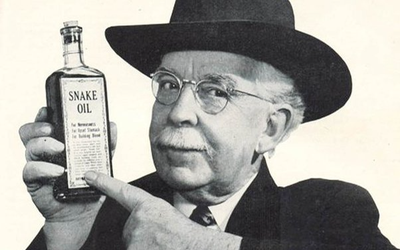 CM HGabor
CM HGaborHow titled players lie to you
This post is a word of warning for the average club player. As the chess world is becoming increasin… HollowLeaf
HollowLeafChess Web Programming: Part Eight: Chess.com API
Working with the Chess.com API ChessMonitor_Stats
ChessMonitor_Stats